A: SenseCheck

- 0 Yes
- 0 No
- 1 Other
- 26 May 2021
-
Other
|
Simple
Other . . .:
Its very simple.
First - Join. Use an email address where you can receive notifications and that works for 2FA.
Ask a question. Add a topic. Add some tags (you can add more afterwards). Review your question and publish.
To answer, answer yes, no or "other". If other, select a reason from the drop down. Choose whether you think the question is simple or complex (it is easy when you ask questions to think they are simple especially if you don't have the answer). Only in answering a question (particularly a closed question) does it become clear how complex the question is - and complex means expensive and time consuming. Editorialize on your answer if you want and then press publish!
You can add links throughout your answer and they come up in a handy list below with a preview.
You can edit both your questions and answers later so don't worry - just get cracking. I edited this three times in answering!
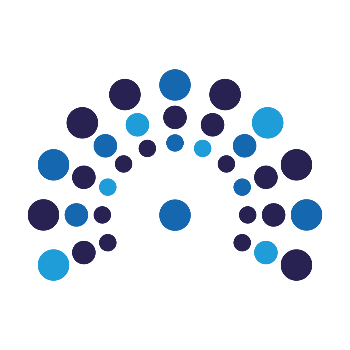


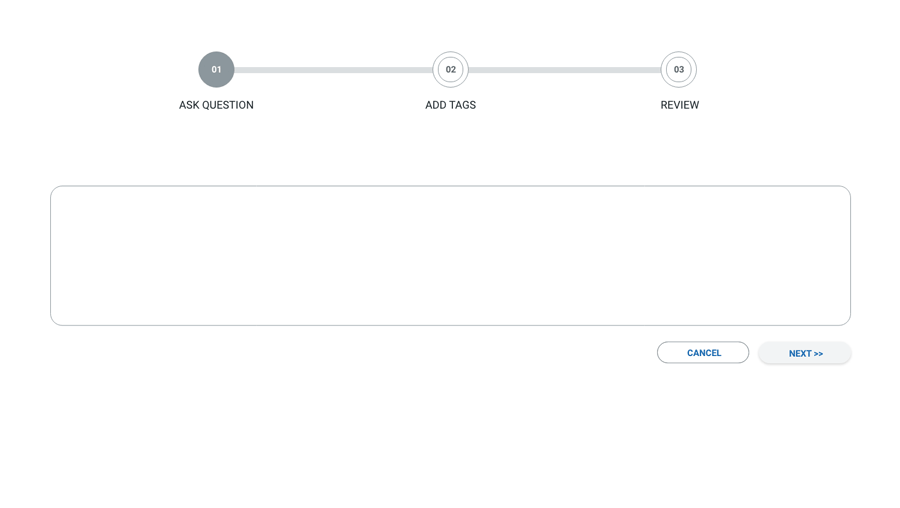
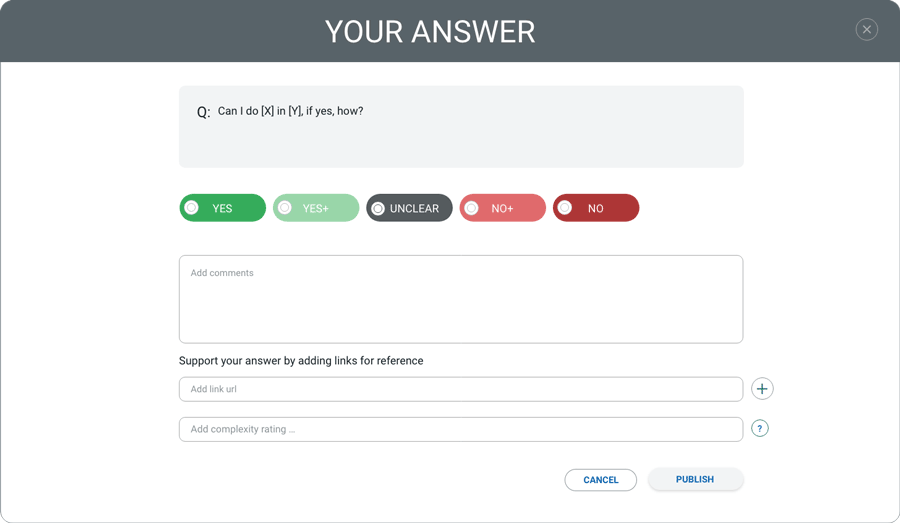
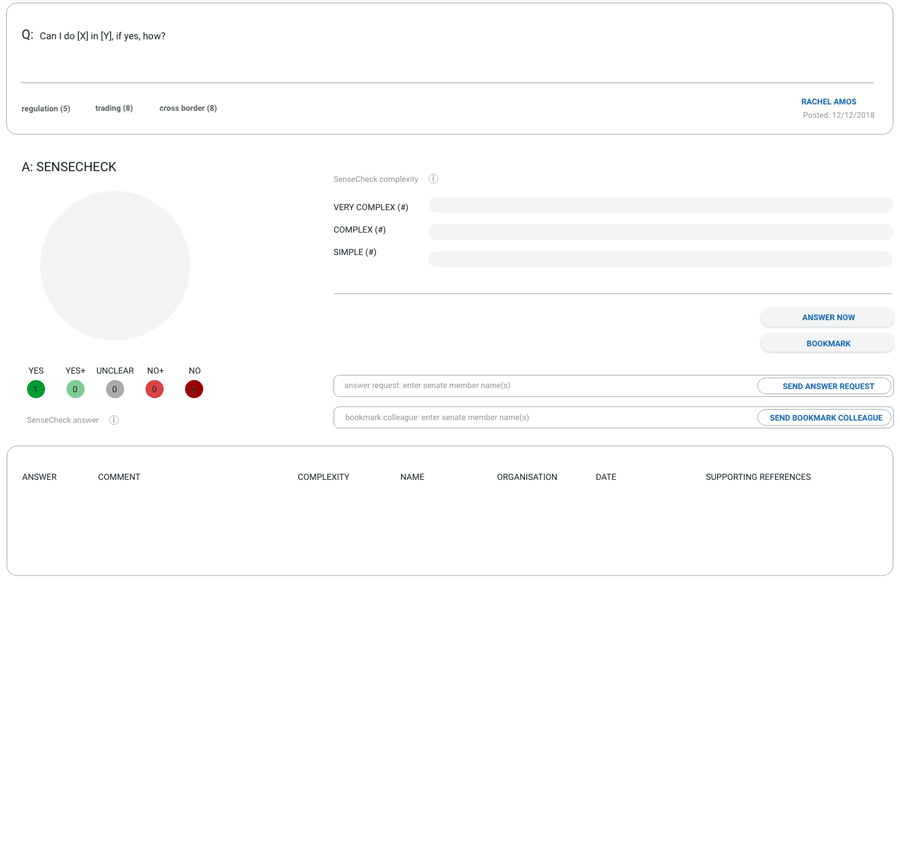
|
Comment